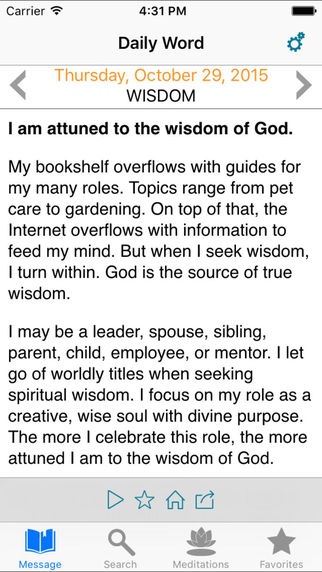Daily Word From Unity 1.0.7
Free Version
Publisher Description
For inspiration wherever you are, the positive affirmations and messages of Daily Word magazine are now available on your mobile device. One of America's longest-running spiritual publications, Daily Word inspires people of all faiths to live healthy, prosperous, and meaningful lives. Enjoy this app as part of your free 30-day trial subscription to Daily Word. No credit card or payment information is required for your free trial. If you are not a subscriber, please sign up on the Daily Word site today and start receiving the messages that have inspired the world for years. Features of this app: 365 days of affirmations Read a new Daily Word affirmation, message, and Bible verse every day of the year. More than 85 years of archived messages Search the Daily Word archives to find the perfect message for the moment. Share with friends and family Pass on the inspiration using your favorite social apps. Audio recordings of daily messages For those who would rather listen than read, each daily message is available for audio playback. Guided prayer and meditation music Let calming words and music guide you through prayer services and one-, three-, or five-minute meditations. Build a list of favorites Keep track of the messages that inspire you most with the favorites list.
Requires iOS 7.1 or later. Compatible with iPhone, iPad, and iPod touch.
About Daily Word From Unity
Daily Word From Unity is a free app for iOS published in the Food & Drink list of apps, part of Home & Hobby.
The company that develops Daily Word From Unity is Unity School of Christianity. The latest version released by its developer is 1.0.7.
To install Daily Word From Unity on your iOS device, just click the green Continue To App button above to start the installation process. The app is listed on our website since 2013-05-08 and was downloaded 1 times. We have already checked if the download link is safe, however for your own protection we recommend that you scan the downloaded app with your antivirus. Your antivirus may detect the Daily Word From Unity as malware if the download link is broken.
How to install Daily Word From Unity on your iOS device:
- Click on the Continue To App button on our website. This will redirect you to the App Store.
- Once the Daily Word From Unity is shown in the iTunes listing of your iOS device, you can start its download and installation. Tap on the GET button to the right of the app to start downloading it.
- If you are not logged-in the iOS appstore app, you'll be prompted for your your Apple ID and/or password.
- After Daily Word From Unity is downloaded, you'll see an INSTALL button to the right. Tap on it to start the actual installation of the iOS app.
- Once installation is finished you can tap on the OPEN button to start it. Its icon will also be added to your device home screen.